News
Uncategorised
Jet Aviation
One system. One standard.
From classroom to cockpit.
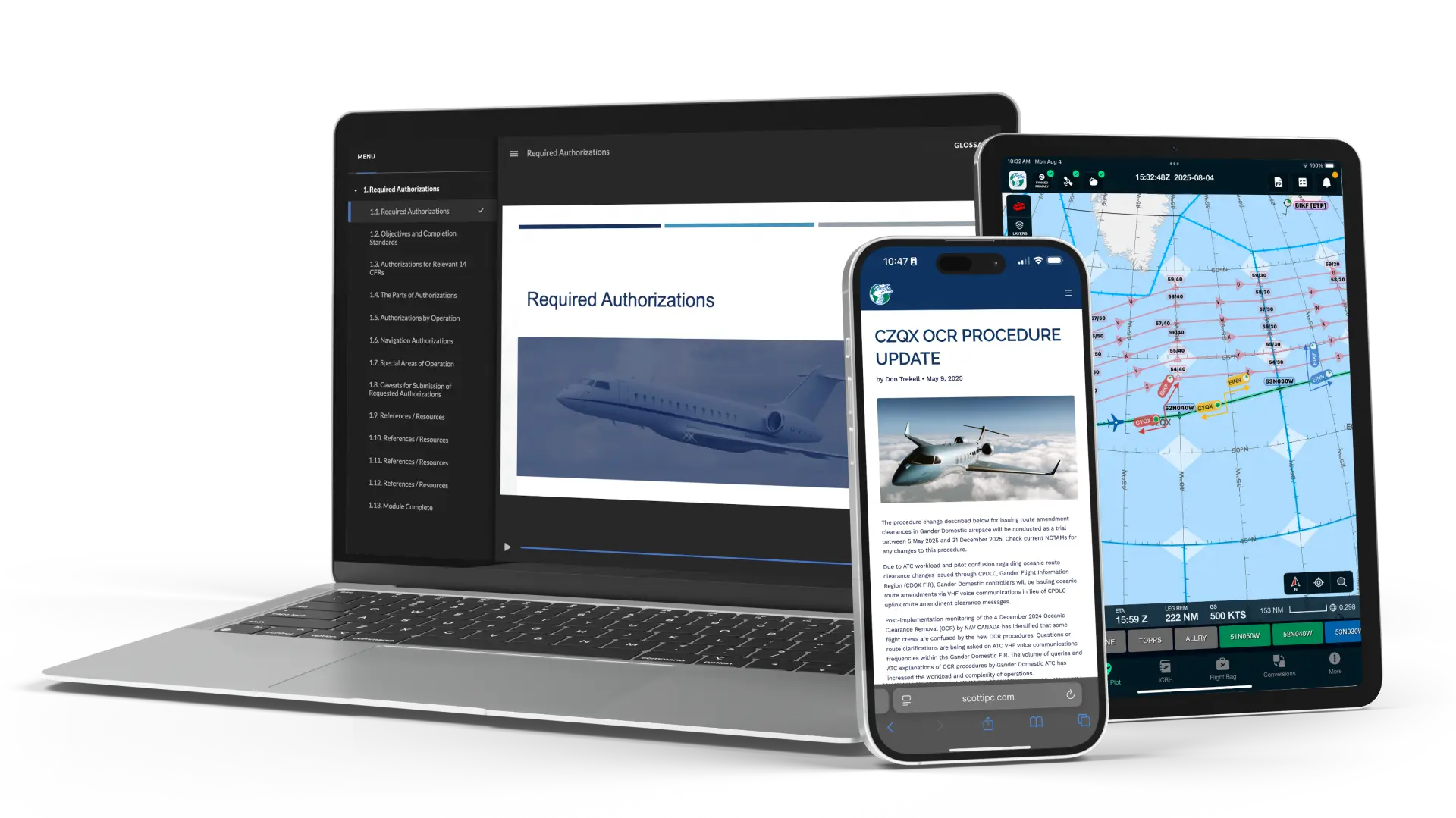
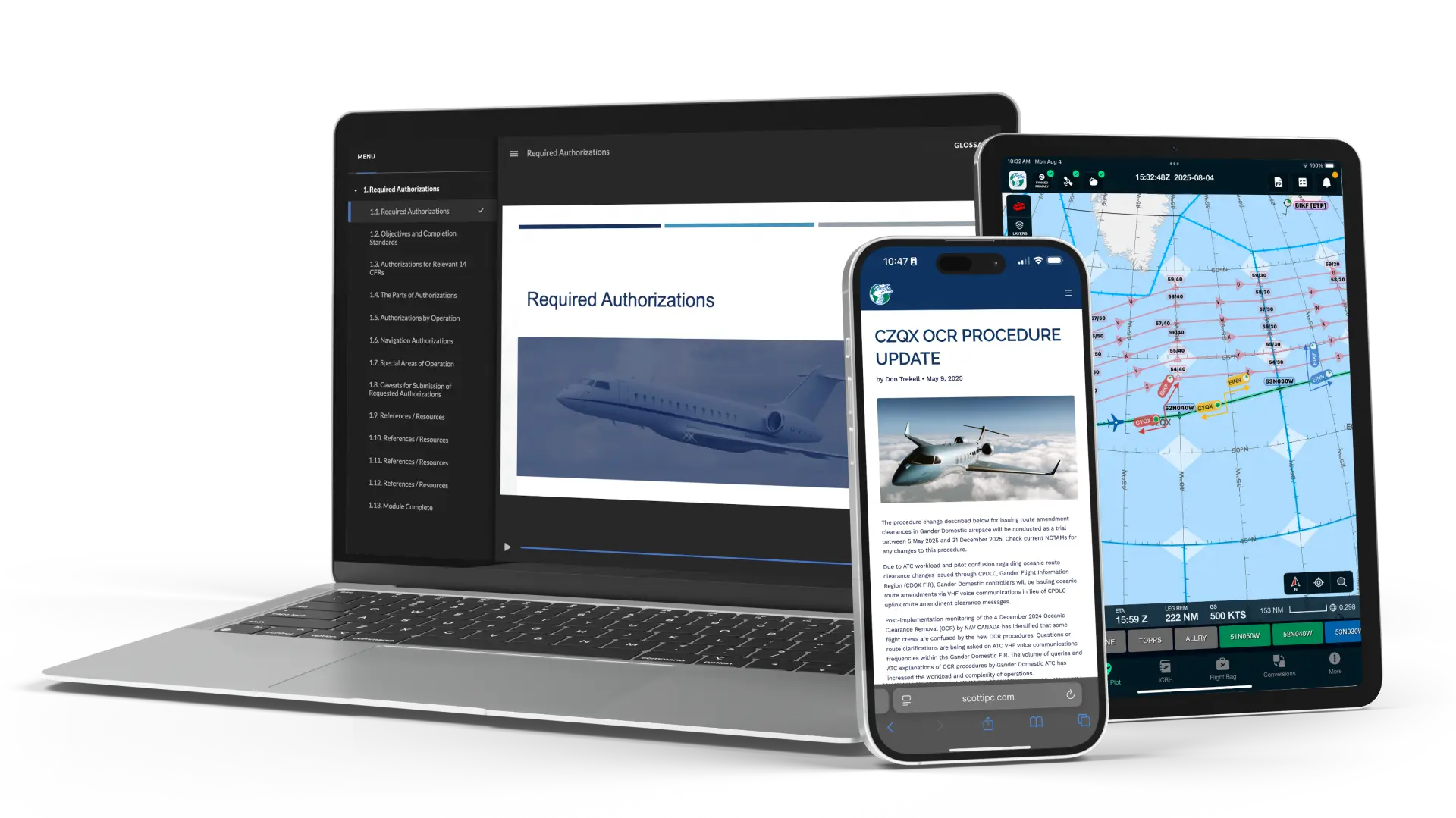
Scott IPC x Jet Aviation
Scott International Procedures is proud to be an approved training partner for Jet Aviation flight crews. Our International Procedures courses combine world-class instruction, modern digital training, and in-flight tools with real-world scenarios, enabling you to operate globally with complete confidence.
The Jet Aviation Exclusive Bundle Includes:
International
Procedures Training
Initial or Recurrent
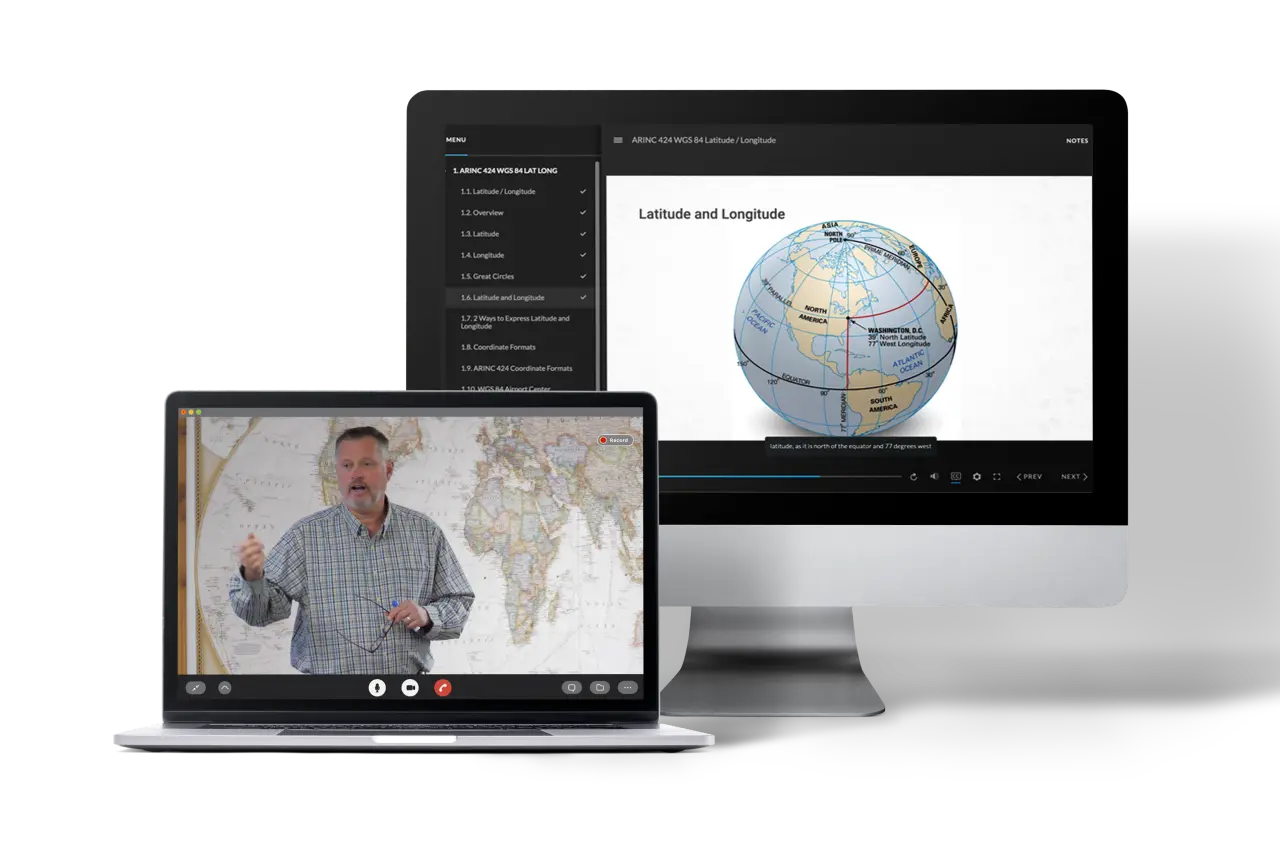
International Procedures Training
Initial or Recurrent
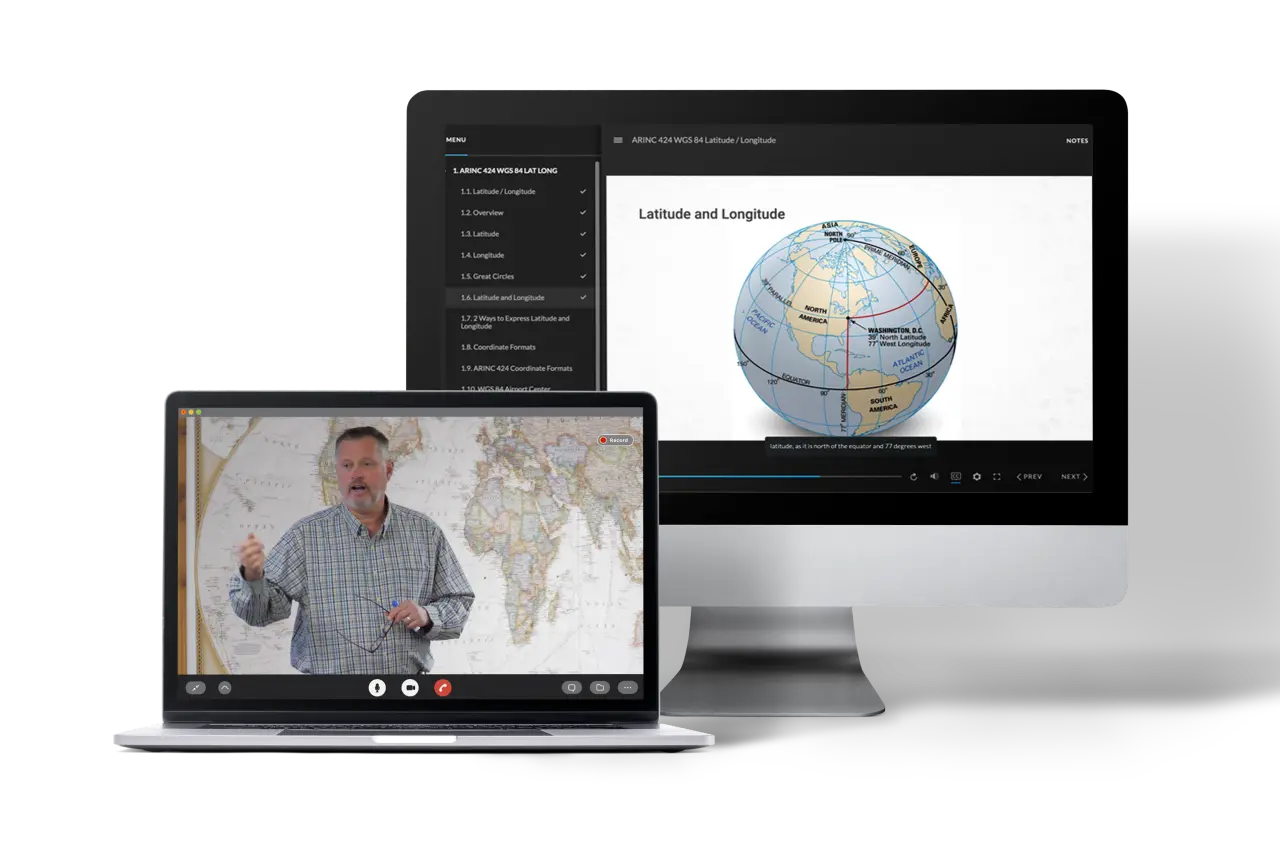
Scott Plot ®
Electronic Plotting Chart

Scott Plot ®
Electronic Plotting Chart

International Cockpit
Reference Handbook
(ICRH) via Scott IPC app

International Cockpit Reference Handbook
(ICRH) via Scott IPC app

Comprehensive Oceanic Checklist
via Scott IPC app
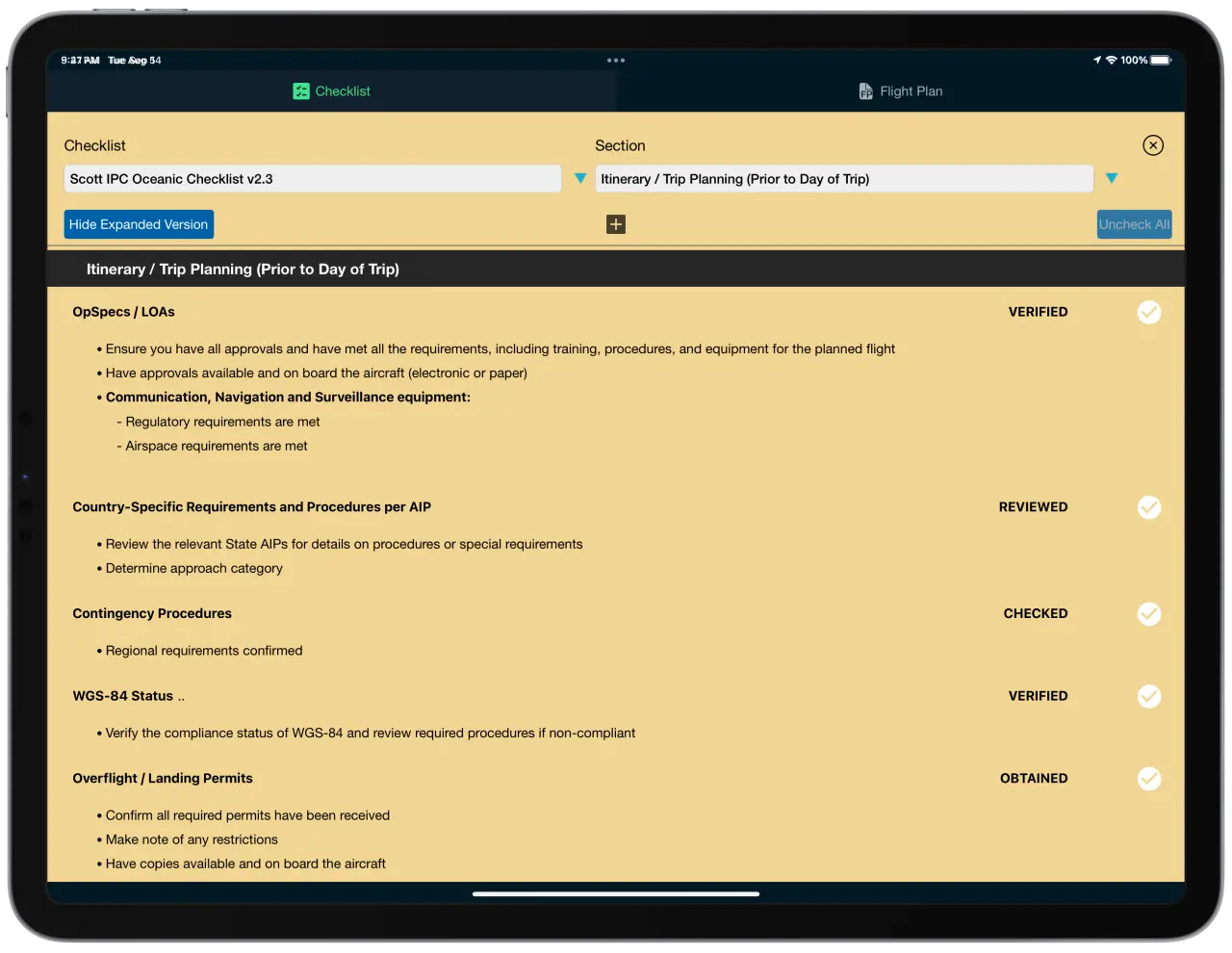
Comprehensive Oceanic Checklist
via Scott IPC app
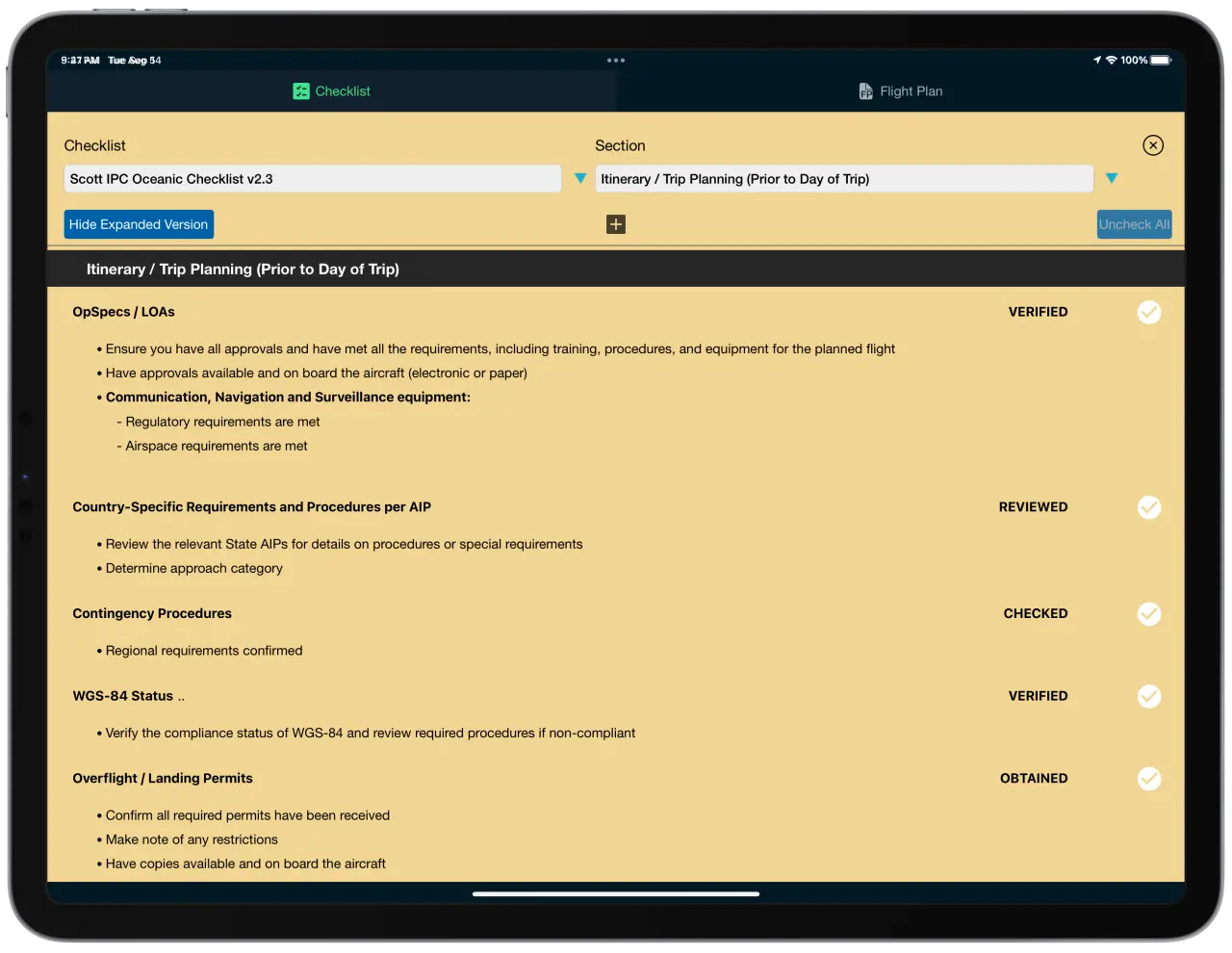
Secure Cloud
Storage &
Retention
Easily accessible electronic journey log PDFs post-flight for compliance

Secure Cloud Storage & Retention
Easily accessible electronic journey log PDFs post-flight for compliance

Unparalleled Support
Contact our instructors, Customer Service, or Technical Support all based in the U.S. 🇺🇸

Unparalleled Support
Contact our instructors, Customer Service, or Technical Support all based in the U.S. 🇺🇸

Why Choose Scott IPC?
Depth of Training
Traditional and scenario-based course content derived from the real-world international flight operations requirements.
Digital Tools
Access to valuable in-flight tools such as Scott Plot electronic plotting, the customizable Scott IPC Oceanic checklist, and the International Cockpit Reference Handbook (ICRH), available via the Scott IPC app.
Expert Instructors
Veteran international corporate pilots and experienced former FAA instructors.
Flexible Options
Multiple formats (online, remote-live, live classroom) designed to fit any schedule or preferred level of engagement.
Unmatched Support
Continuous year-round access to our instructors and tech support team.
Recognized Excellence
Our training has been approved for Certified Aviation Manager (CAM) credits.
International Procedures Training Options
Training Formats
-
- Self-Paced Online Courses
- Complete the International Procedures Course via our E-Learning platform anytime, from anywhere.
-
- Remote-Live Training
- Participate in interactive, instructor-led scenario training remotely via virtual classroom (Zoom).
-
- Live In-Person Classroom
- Face-to-face, instructor-led scenario training with interactive group discussions and hands-on exercises.

Additional Offerings
- Trip Briefings
These courses provide crews with customized briefings tailored for unfamiliar or complex international airspace. Ideal for crews preparing for upcoming operations in less familiar international regions.
- Preparation for FAA SAO Validation Testing (Table Top)
These reviews provide expert guidance, preparing crews for FAA Special Areas of Operation (SAO) validation tests.
Clay Lacy
One system. One standard.
From classroom to cockpit.
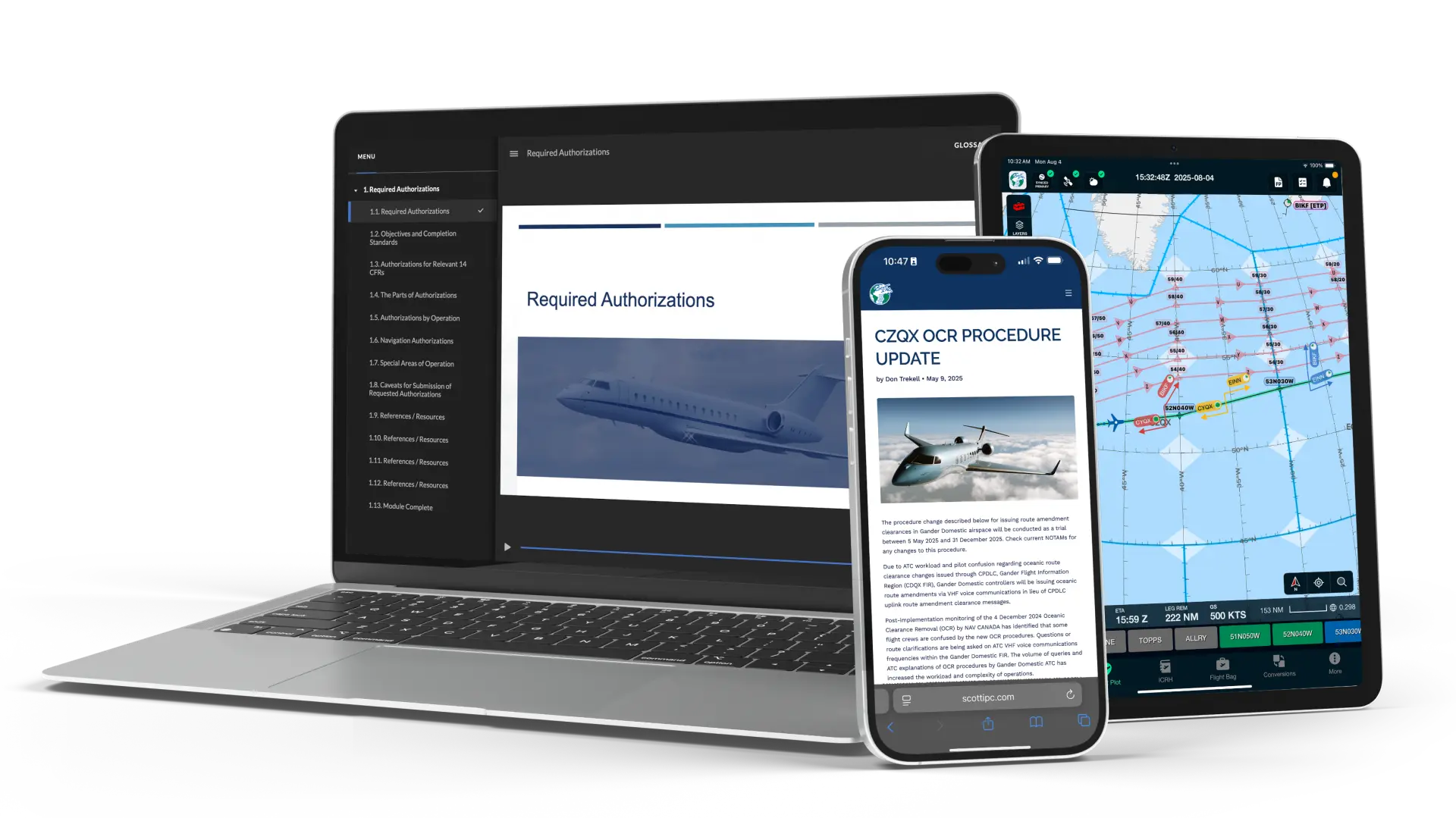
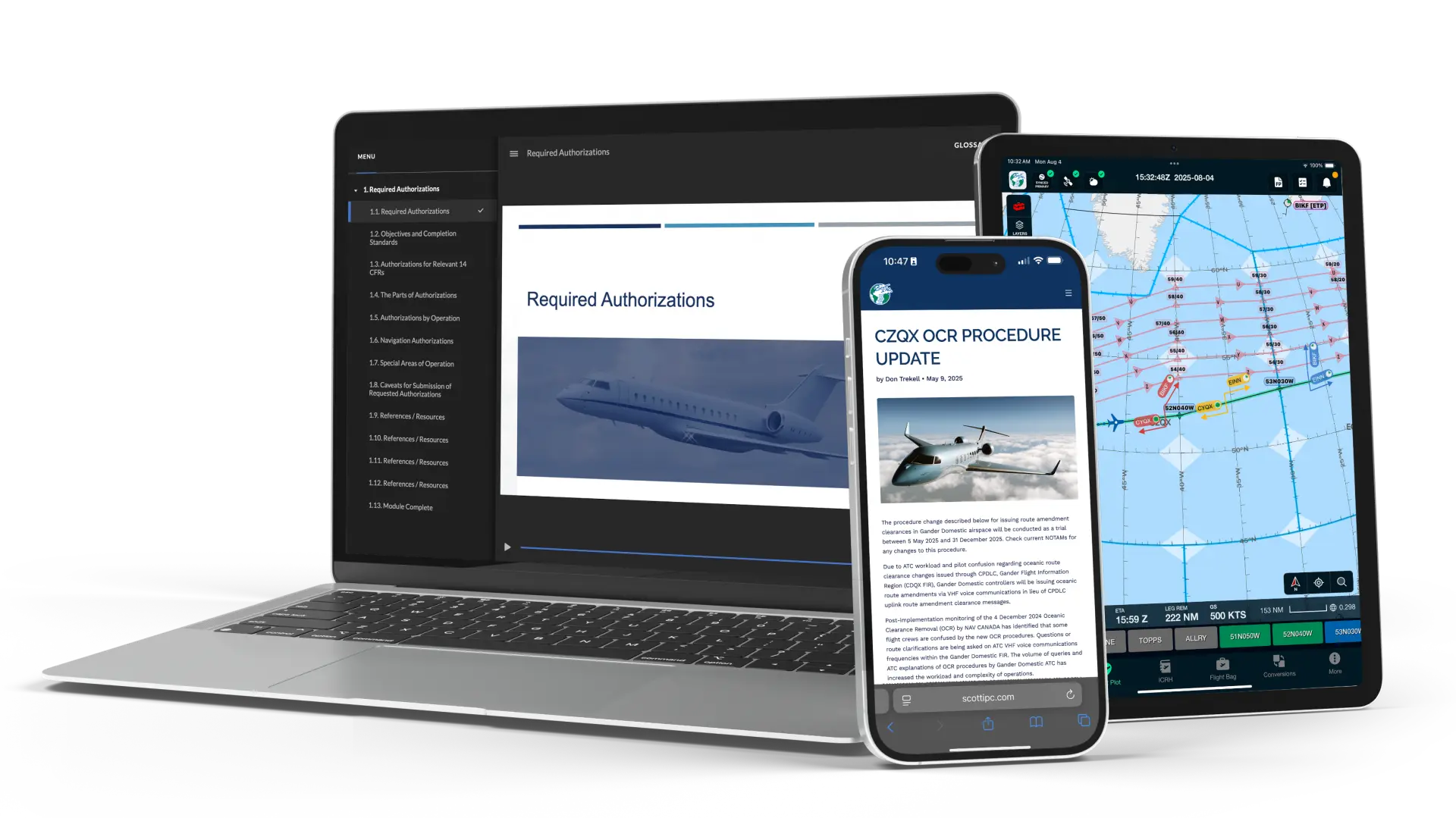
Scott IPC x Clay Lacy
Scott International Procedures is proud to be an approved training partner for Clay Lacy flight crews. Our International Procedures courses combine world-class instruction, modern digital training, and in-flight tools with real-world scenarios, enabling you to operate globally with complete confidence.
The Clay Lacy Exclusive Bundle Includes:
International
Procedures Training
Initial or Recurrent
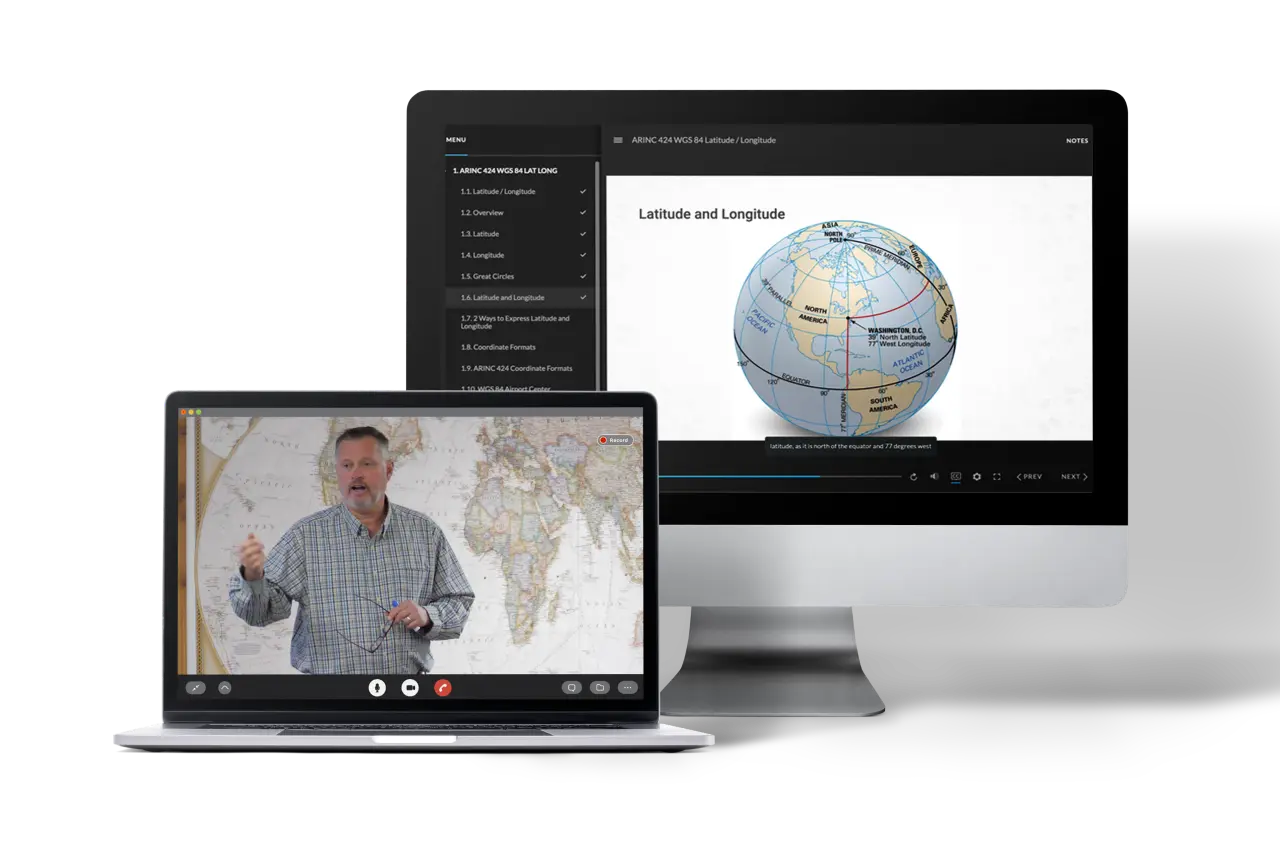
International Procedures Training
Initial or Recurrent
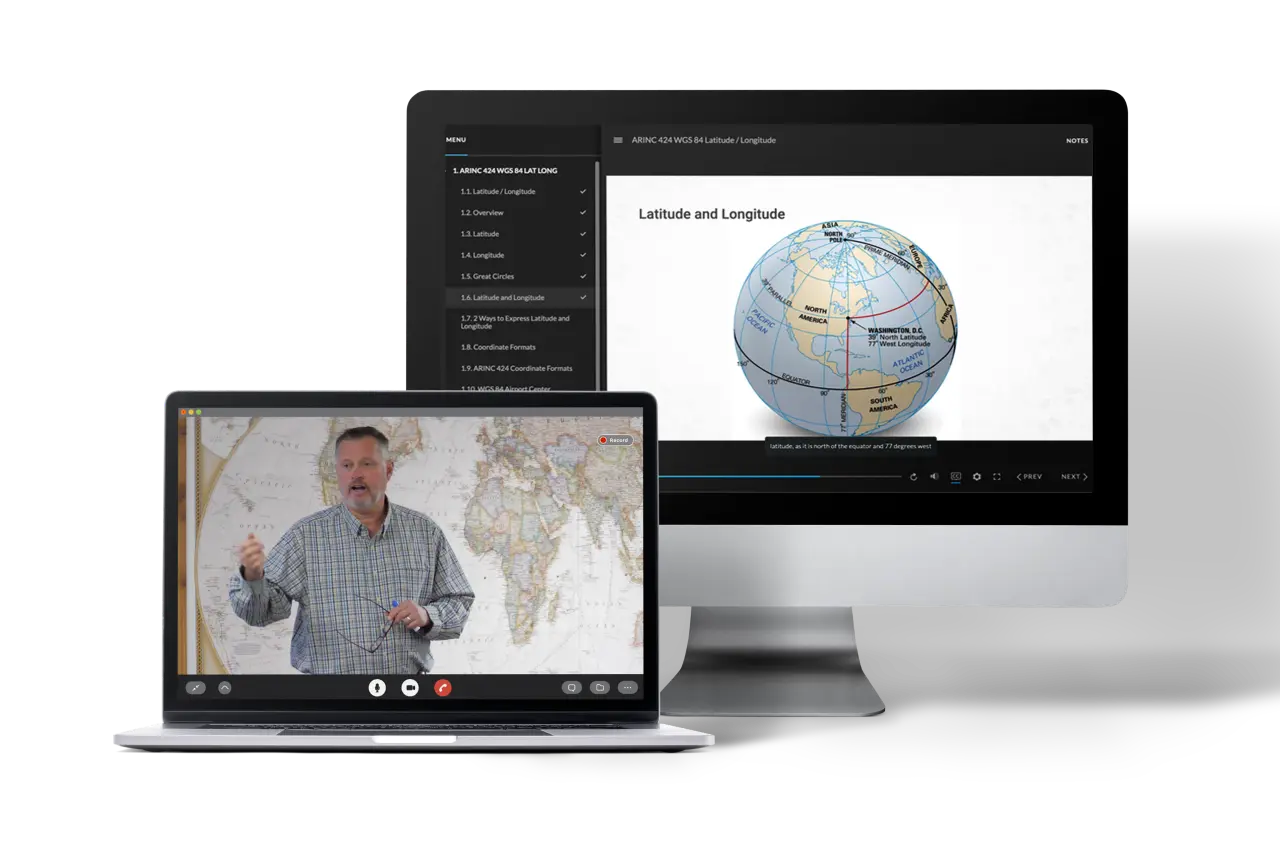
Scott Plot ®
Electronic Plotting Chart

Scott Plot ®
Electronic Plotting Chart

International Cockpit
Reference Handbook
(ICRH) via Scott IPC app

International Cockpit Reference Handbook
(ICRH) via Scott IPC app

Comprehensive Oceanic Checklist
via Scott IPC app
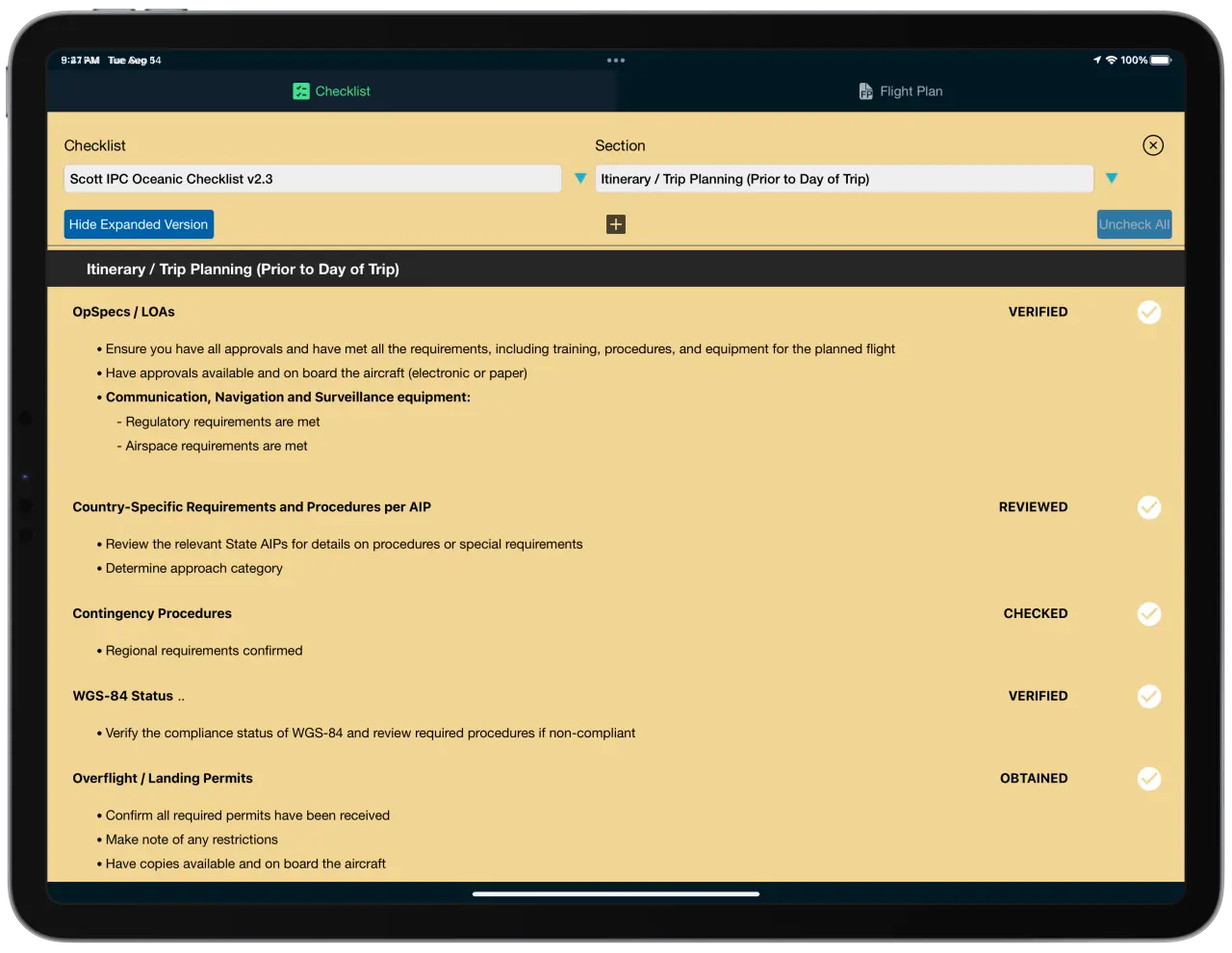
Comprehensive Oceanic Checklist
via Scott IPC app
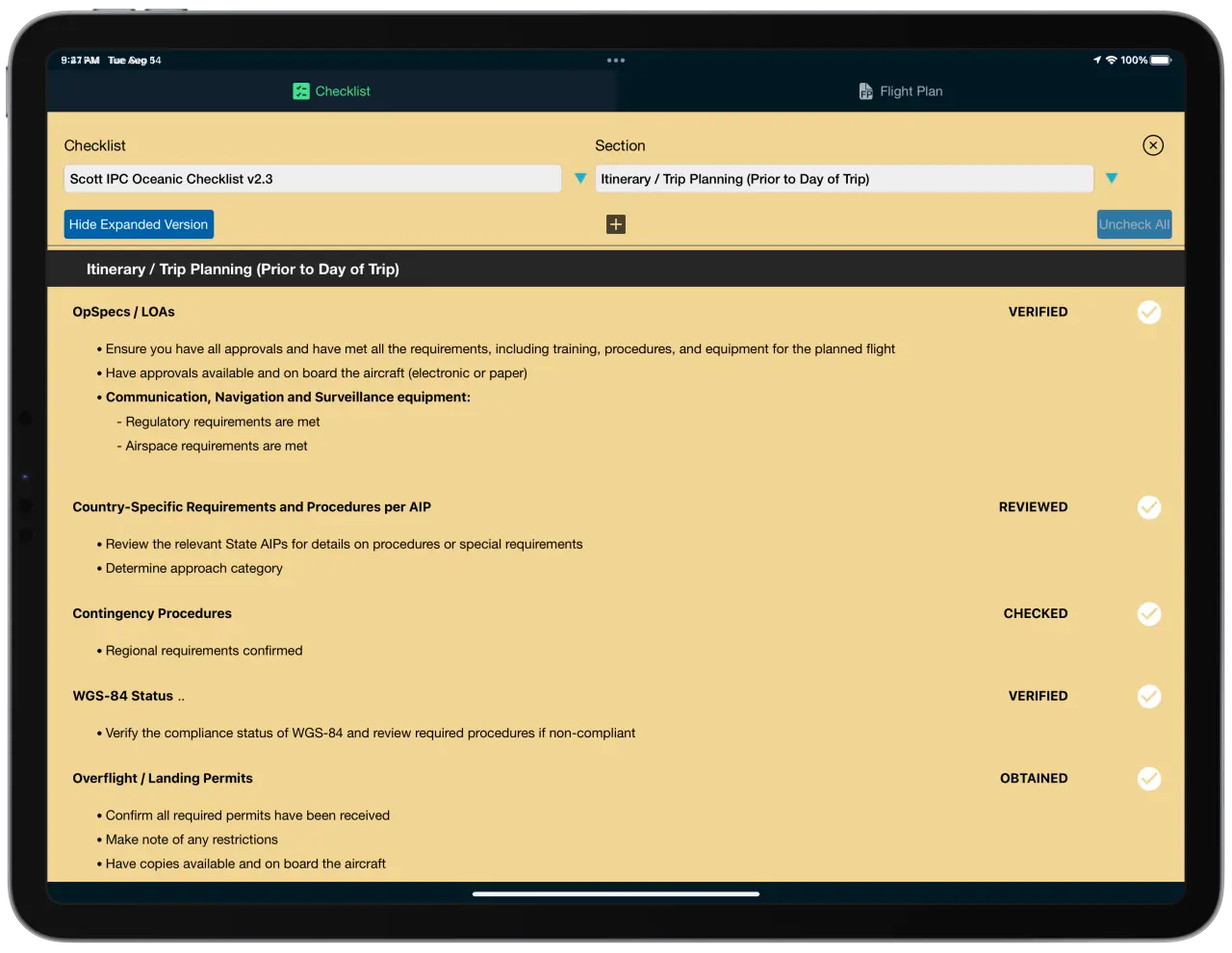
Secure Cloud
Storage &
Retention
Easily accessible electronic journey log PDFs post-flight for compliance

Secure Cloud Storage & Retention
Easily accessible electronic journey log PDFs post-flight for compliance

Unparalleled Support
Contact our instructors, Customer Service, or Technical Support all based in the U.S. 🇺🇸

Unparalleled Support
Contact our instructors, Customer Service, or Technical Support all based in the U.S. 🇺🇸

Why Choose Scott IPC?
Depth of Training
Traditional and scenario-based course content derived from the real-world international flight operations requirements.
Digital Tools
Access to valuable in-flight tools such as Scott Plot electronic plotting, the customizable Scott IPC Oceanic checklist, and the International Cockpit Reference Handbook (ICRH), available via the Scott IPC app.
Expert Instructors
Veteran international corporate pilots and experienced former FAA instructors.
Flexible Options
Multiple formats (online, remote-live, live classroom) designed to fit any schedule or preferred level of engagement.
Unmatched Support
Continuous year-round access to our instructors and tech support team.
Recognized Excellence
Our training has been approved for Certified Aviation Manager (CAM) credits.
International Procedures Training Options
Training Formats
-
- Self-Paced Online Courses
- Complete the International Procedures Course via our E-Learning platform anytime, from anywhere.
-
- Remote-Live Training
- Participate in interactive, instructor-led scenario training remotely via virtual classroom (Zoom).
-
- Live In-Person Classroom
- Face-to-face, instructor-led scenario training with interactive group discussions and hands-on exercises.

Additional Offerings
- Trip Briefings
These courses provide crews with customized briefings tailored for unfamiliar or complex international airspace. Ideal for crews preparing for upcoming operations in less familiar international regions.
- Preparation for FAA SAO Validation Testing (Table Top)
These reviews provide expert guidance, preparing crews for FAA Special Areas of Operation (SAO) validation tests.
Executive Jet Management
One system. One standard.
From classroom to cockpit.
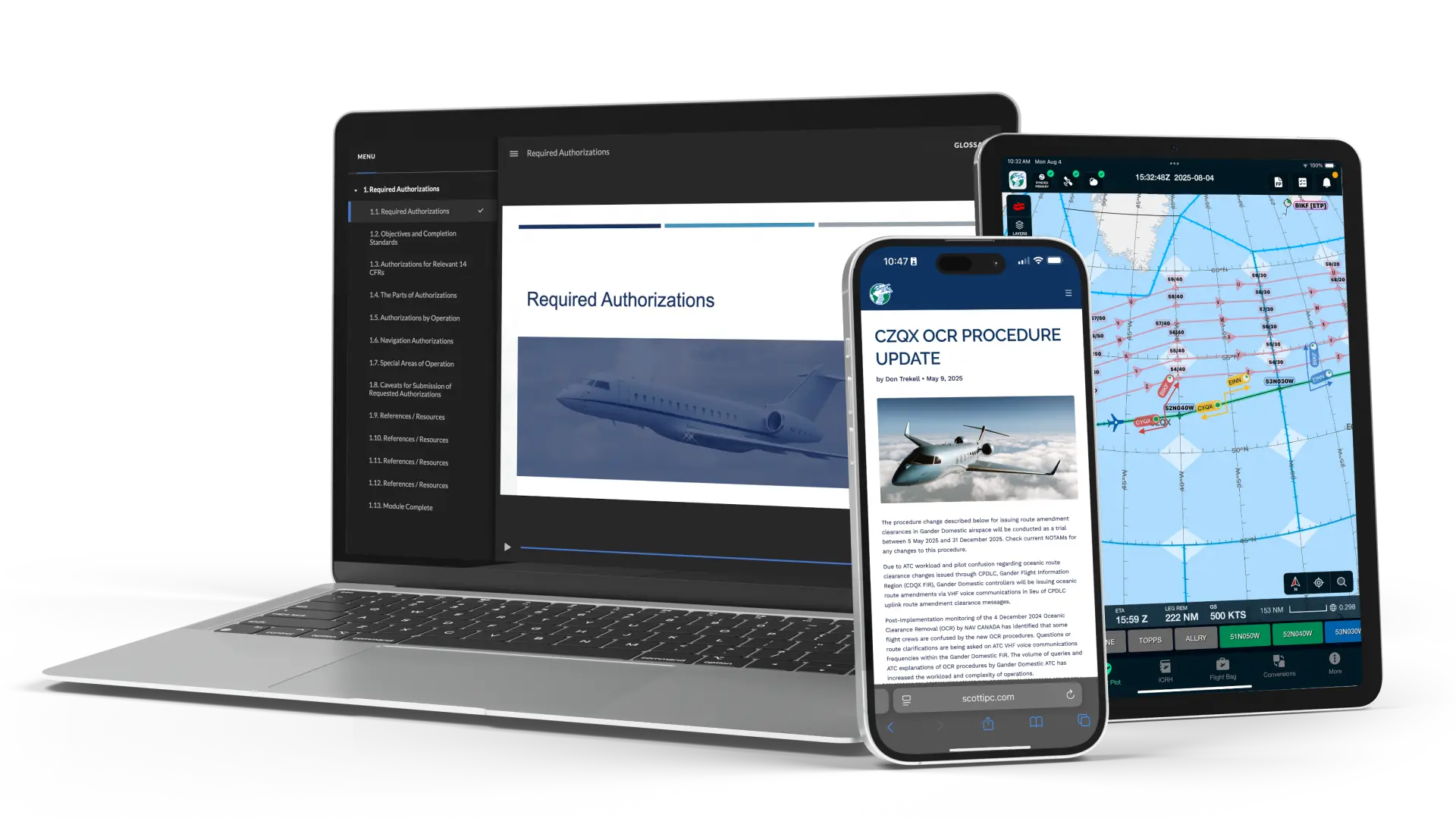
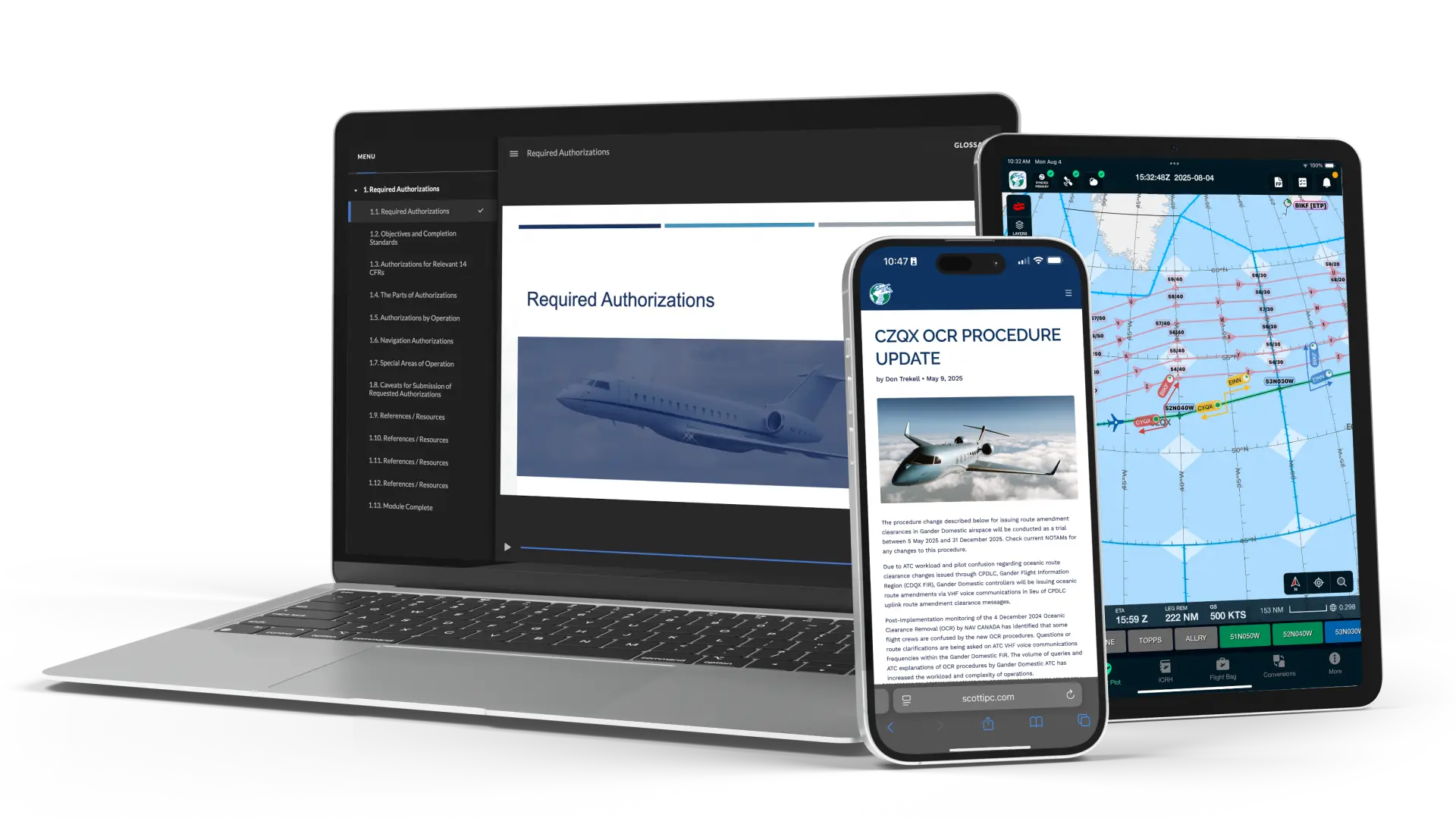
Scott IPC x Executive Jet Management
Scott International Procedures is proud to be an approved training partner for EJM flight crews. Our International Procedures courses combine world-class instruction, modern digital training, and in-flight tools with real-world scenarios, enabling you to operate globally with complete confidence.
The EJM Exclusive Bundle Includes:
International
Procedures Training
Initial or Recurrent
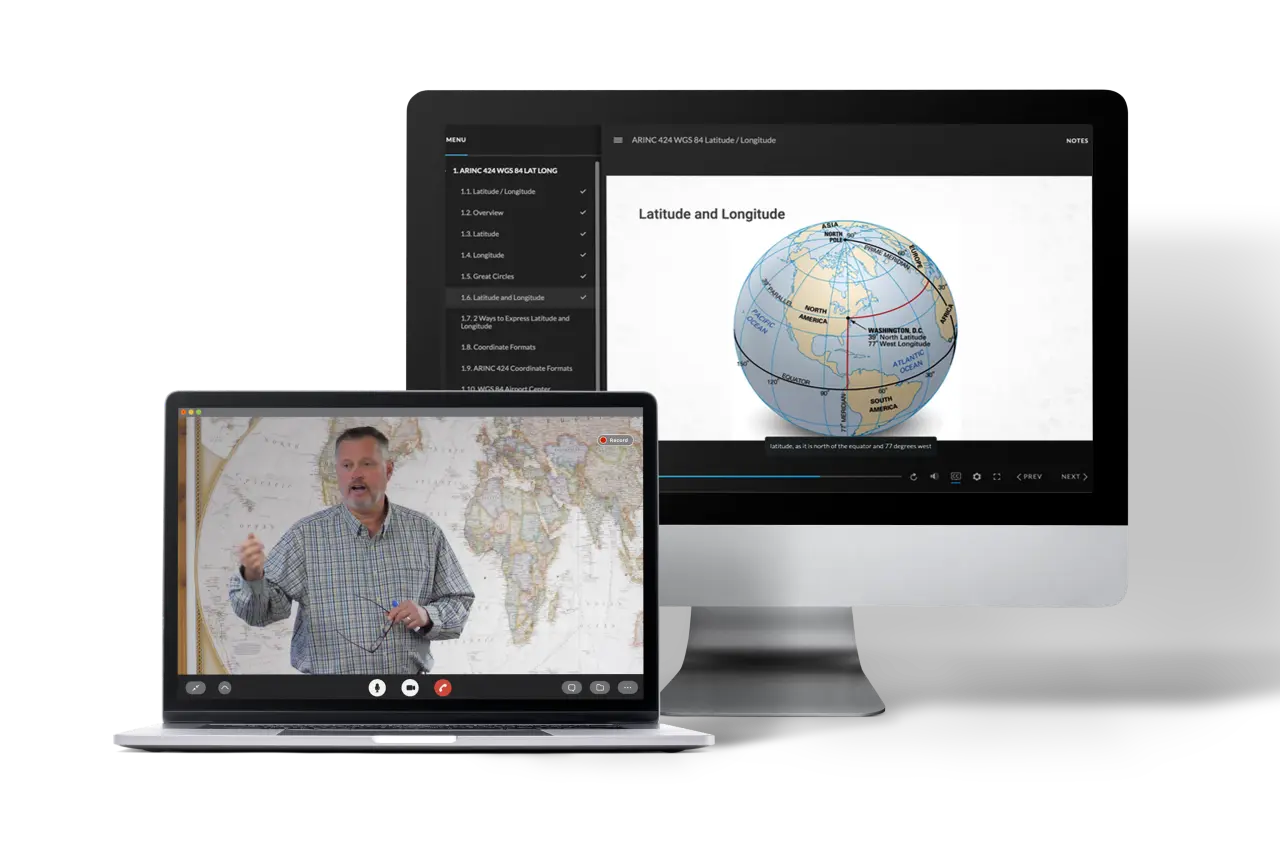
International Procedures Training
Initial or Recurrent
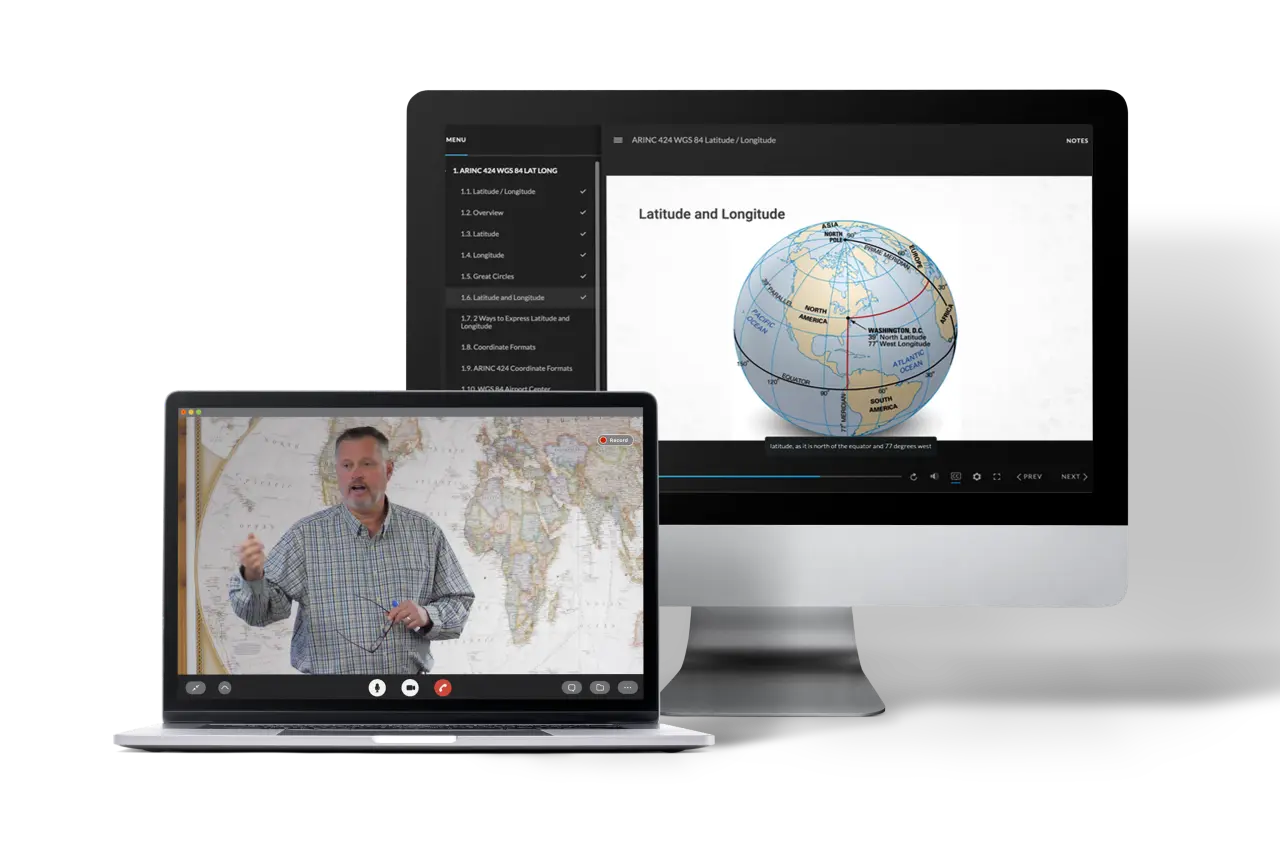
Scott Plot ®
Electronic Plotting Chart

Scott Plot ®
Electronic Plotting Chart

International Cockpit
Reference Handbook
(ICRH) via Scott IPC app

International Cockpit Reference Handbook
(ICRH) via Scott IPC app

Comprehensive Oceanic Checklist
via Scott IPC app
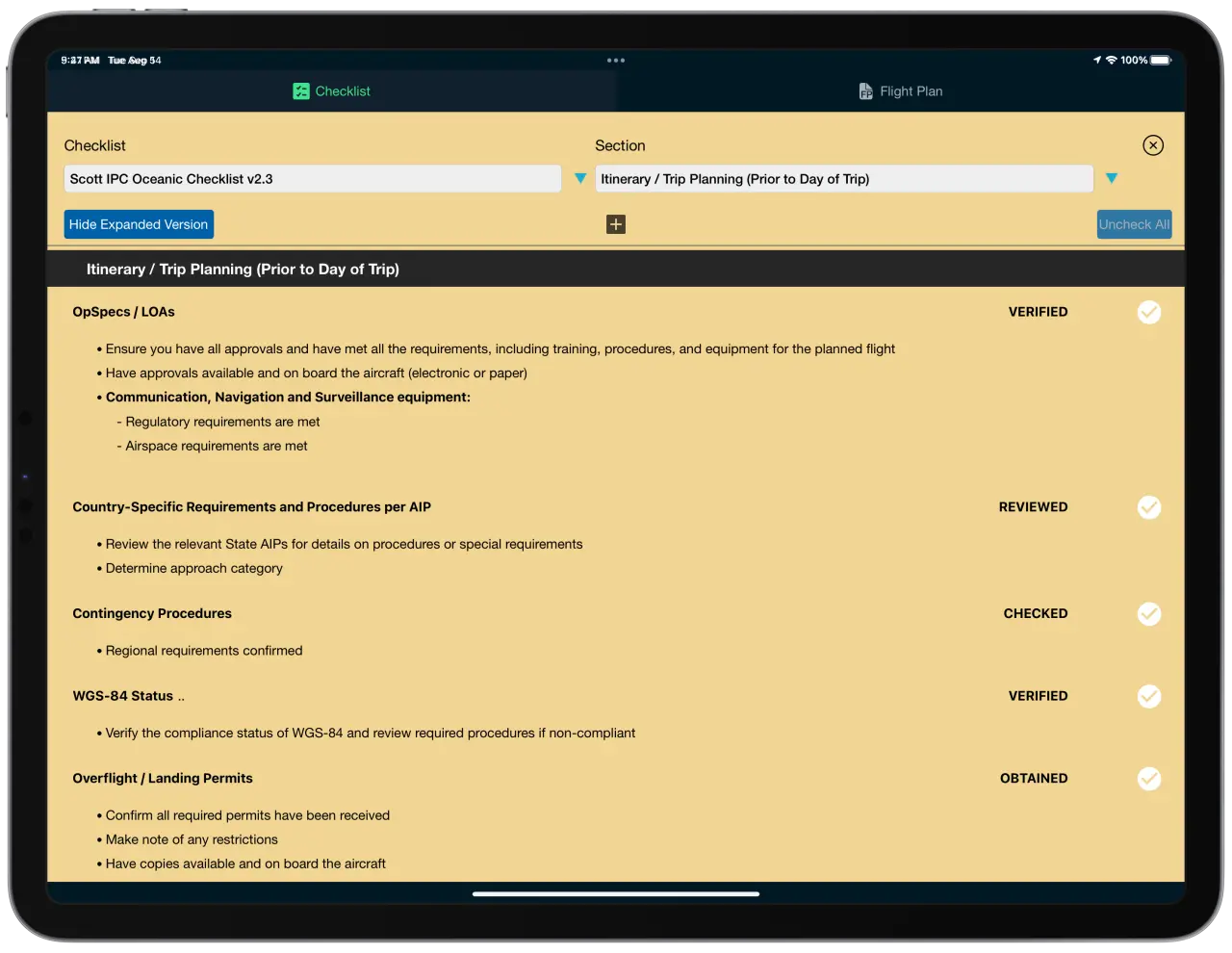
Comprehensive Oceanic Checklist
via Scott IPC app
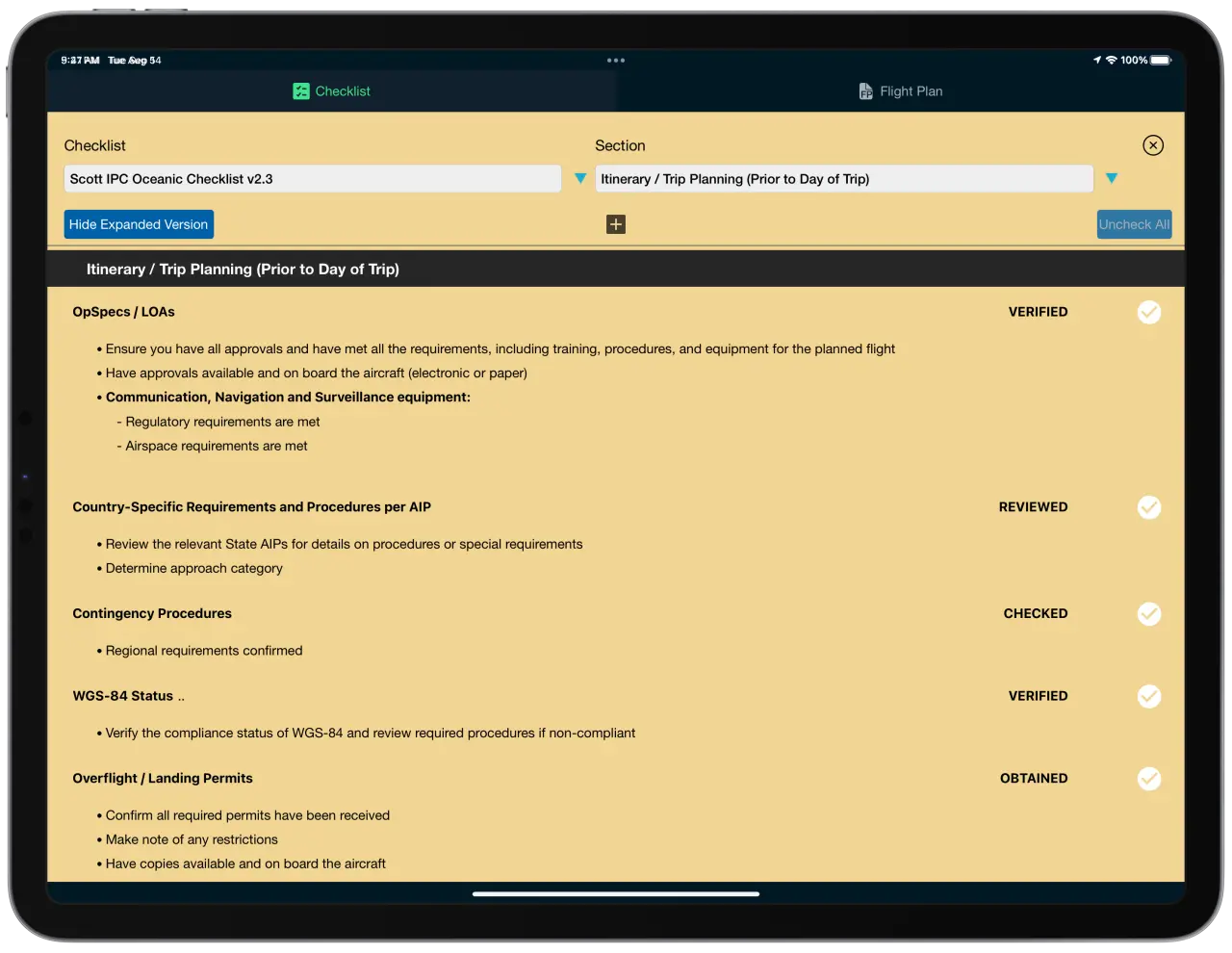
Secure Cloud
Storage &
Retention
Easily accessible electronic journey log PDFs post-flight for compliance

Secure Cloud Storage & Retention
Easily accessible electronic journey log PDFs post-flight for compliance

Unparalleled Support
Contact our instructors, Customer Service, or Technical Support all based in the U.S. 🇺🇸

Unparalleled Support
Contact our instructors, Customer Service, or Technical Support all based in the U.S. 🇺🇸

Why Choose Scott IPC?
Depth of Training
Traditional and scenario-based course content derived from the real-world international flight operations requirements.
Digital Tools
Access to valuable in-flight tools such as Scott Plot electronic plotting, the customizable Scott IPC Oceanic checklist, and the International Cockpit Reference Handbook (ICRH), available via the Scott IPC app.
Expert Instructors
Veteran international corporate pilots and experienced former FAA instructors.
Flexible Options
Multiple formats (online, remote-live, live classroom) designed to fit any schedule or preferred level of engagement.
Unmatched Support
Continuous year-round access to our instructors and tech support team.
Recognized Excellence
Our training has been approved for Certified Aviation Manager (CAM) credits.
International Procedures Training Options
Training Formats
-
- Self-Paced Online Courses
- Complete the International Procedures Course via our E-Learning platform anytime, from anywhere.
-
- Remote-Live Training
- Participate in interactive, instructor-led scenario training remotely via virtual classroom (Zoom).
-
- Live In-Person Classroom
- Face-to-face, instructor-led scenario training with interactive group discussions and hands-on exercises.

Additional Offerings
- Trip Briefings
These courses provide crews with customized briefings tailored for unfamiliar or complex international airspace. Ideal for crews preparing for upcoming operations in less familiar international regions.
- Preparation for FAA SAO Validation Testing (Table Top)
These reviews provide expert guidance, preparing crews for FAA Special Areas of Operation (SAO) validation tests.
Nimbl
One system. One standard.
From classroom to cockpit.
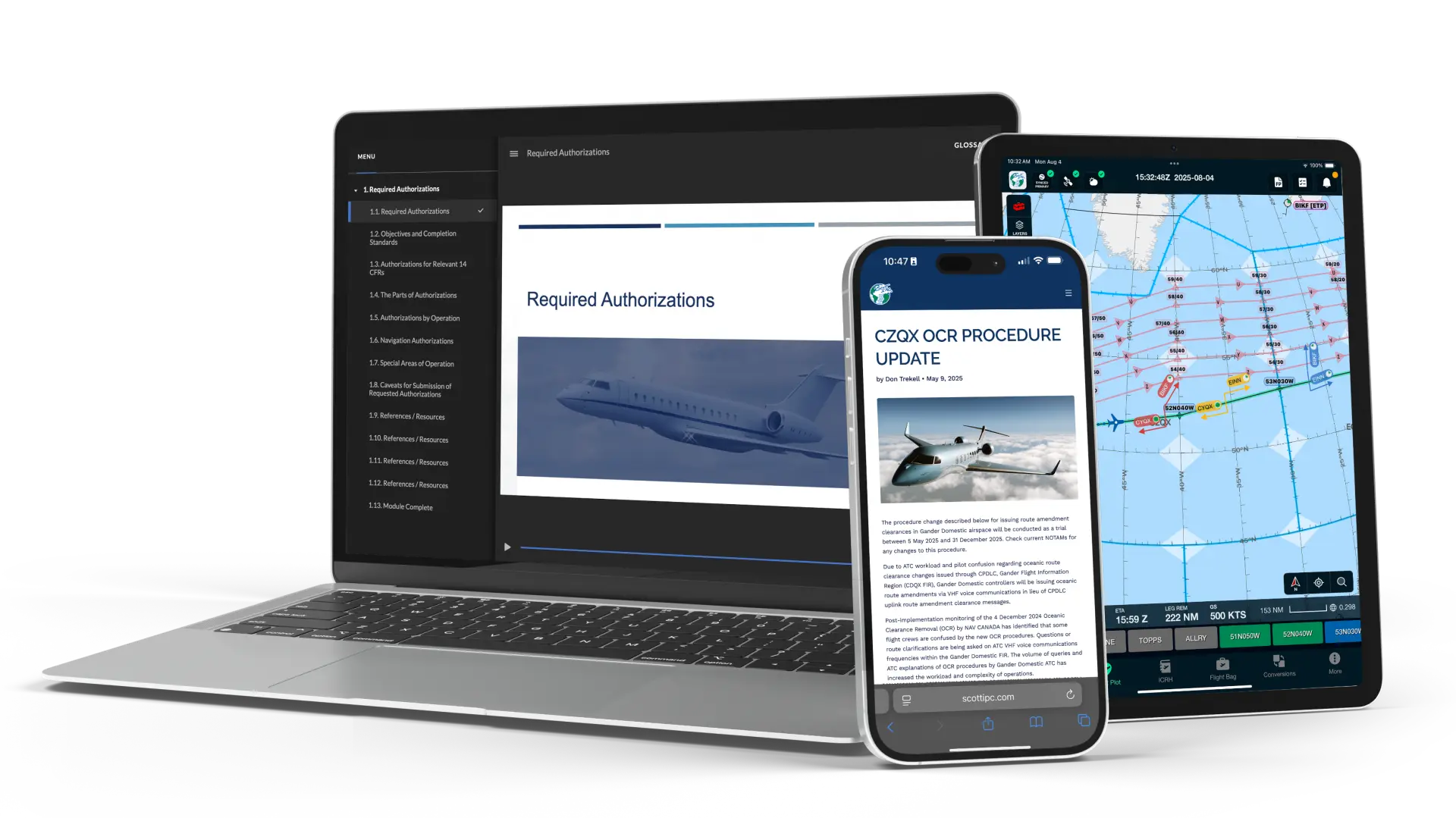
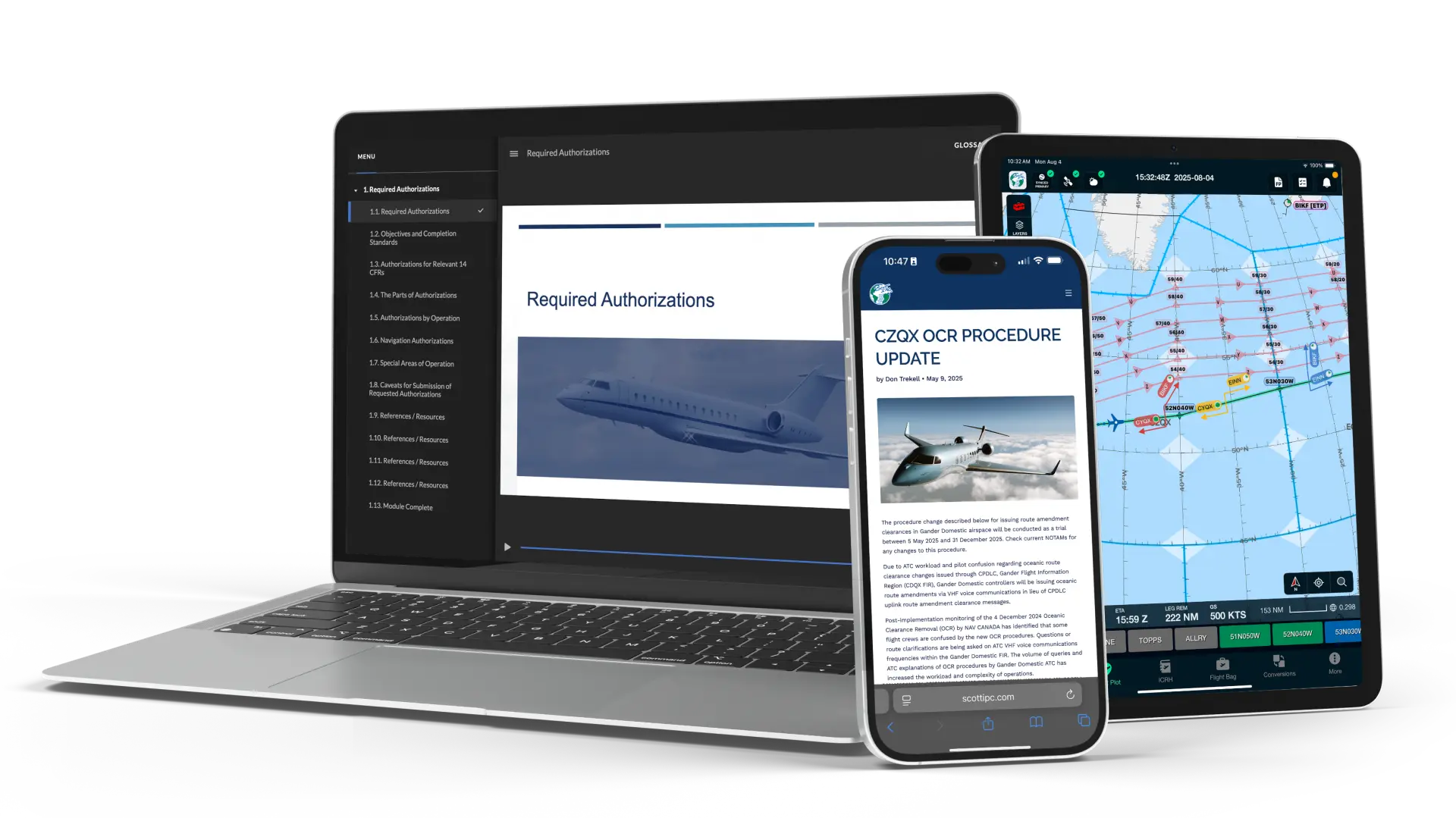
 X
X 
Scott IPC Partnership for Nimbl Clients
As a Nimbl client, you now have exclusive access to preferred pricing on Scott International Procedures’ industry-leading training services and products
What You Get
15% Discount on all Scott IPC products and services, including:
International Procedures Training
(Recurrent & Initial)
Traditional and scenario-based course content derived from the real-world international flight operations requirements.
Scott IPC App with Scott Plot Electronic Plotting
The Scott IPC App includes valuable in-flight tools such as Scott Plot, the Scott IPC Oceanic Checklist, and the International Cockpit Reference Handbook (ICRH).
Trip Briefings
These courses provide crews with customized briefings tailored for unfamiliar or complex international airspace. Ideal for crews preparing upcoming operations in less familiar international regions.
Preparation for FAA SAO Validation Testing (Table Top)
These reviews provide expert guidance, preparing crews for FAA Special Areas of Operation (SAO) validation tests.
Expert Instructors
Scott IPC has trained and supported thousands of corporate and business aviation crews worldwide in international operations.
Integrated Resources
Our training and reference tools are designed to simplify international flying, reduce workload, and enhance safety.
How It Works:
Nimbl clients automatically qualify for this discount when registering for training through the form on this partnership page.
Scott IPC Core Offerings
International
Procedures Training
Initial or Recurrent
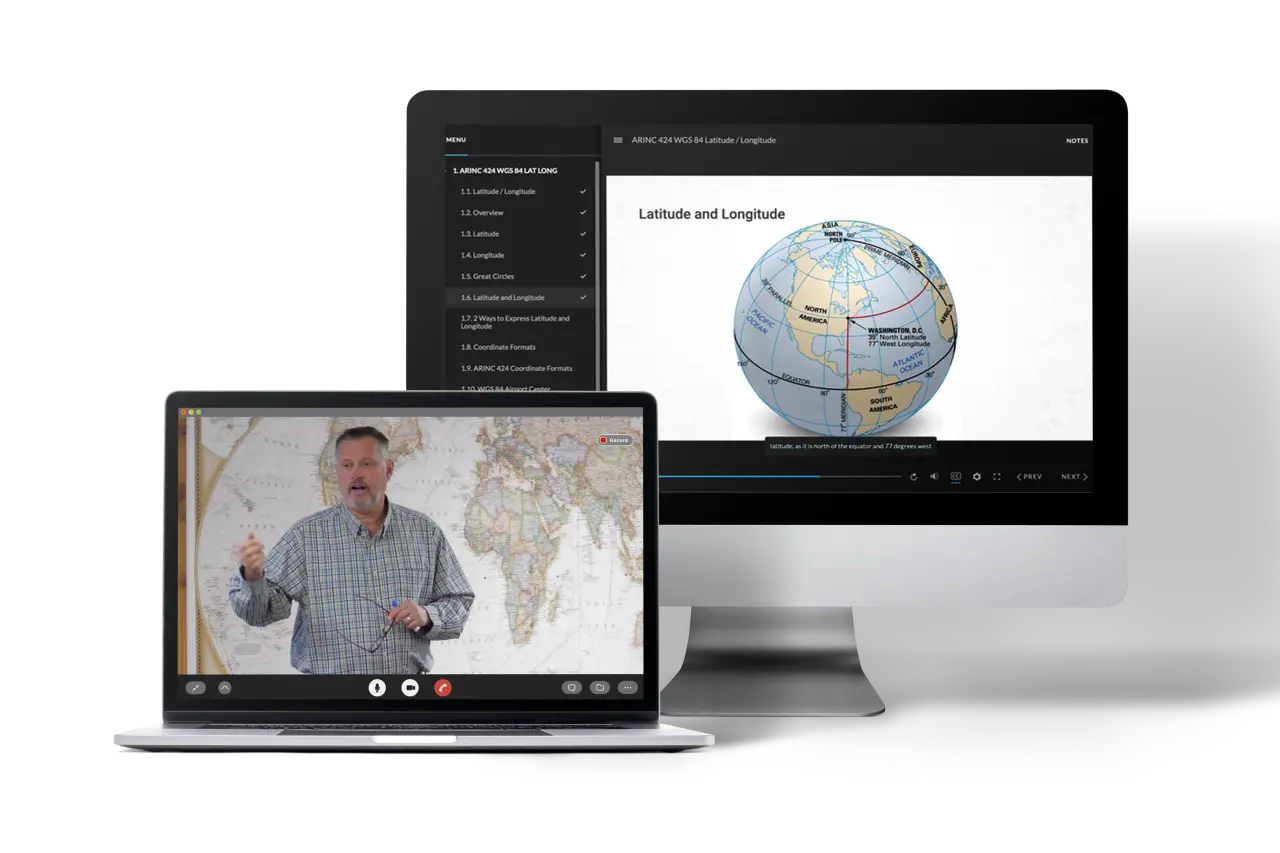
International Procedures Training
Initial or Recurrent
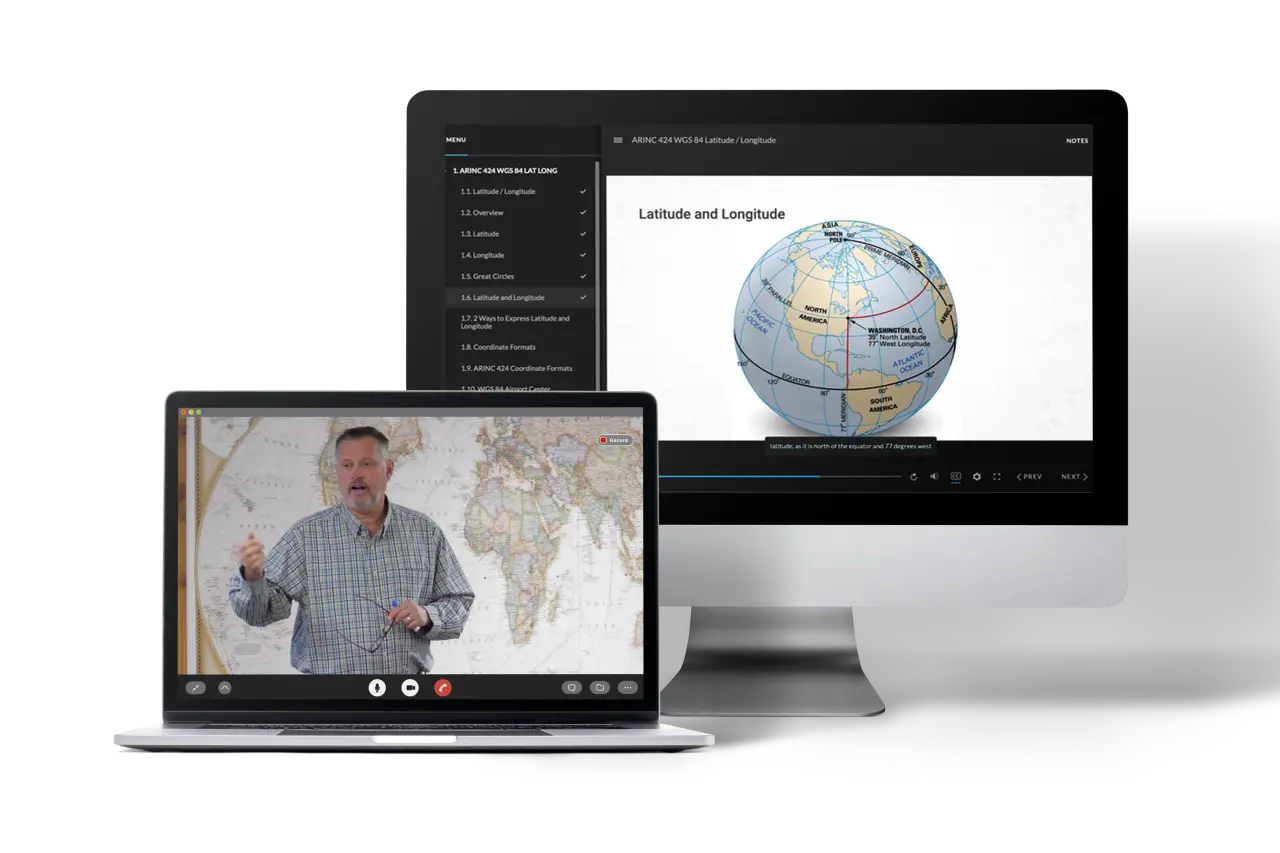
Scott Plot ®
Electronic Plotting Chart

Scott Plot ®
Electronic Plotting Chart

International Cockpit
Reference Handbook
(ICRH) via Scott IPC app

International Cockpit Reference Handbook
(ICRH) via Scott IPC app

Comprehensive Oceanic Checklist
via Scott IPC app
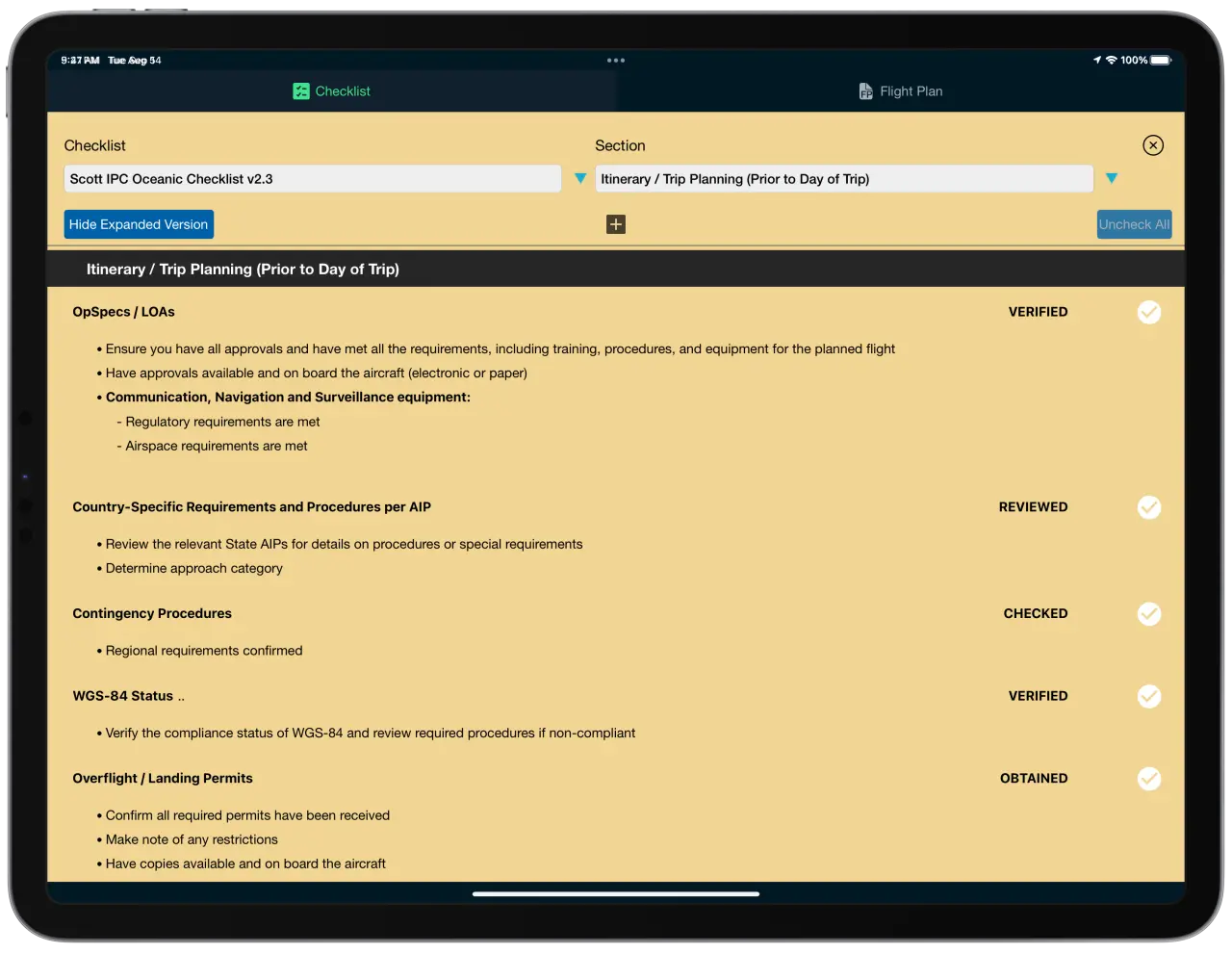
Comprehensive Oceanic Checklist
via Scott IPC app
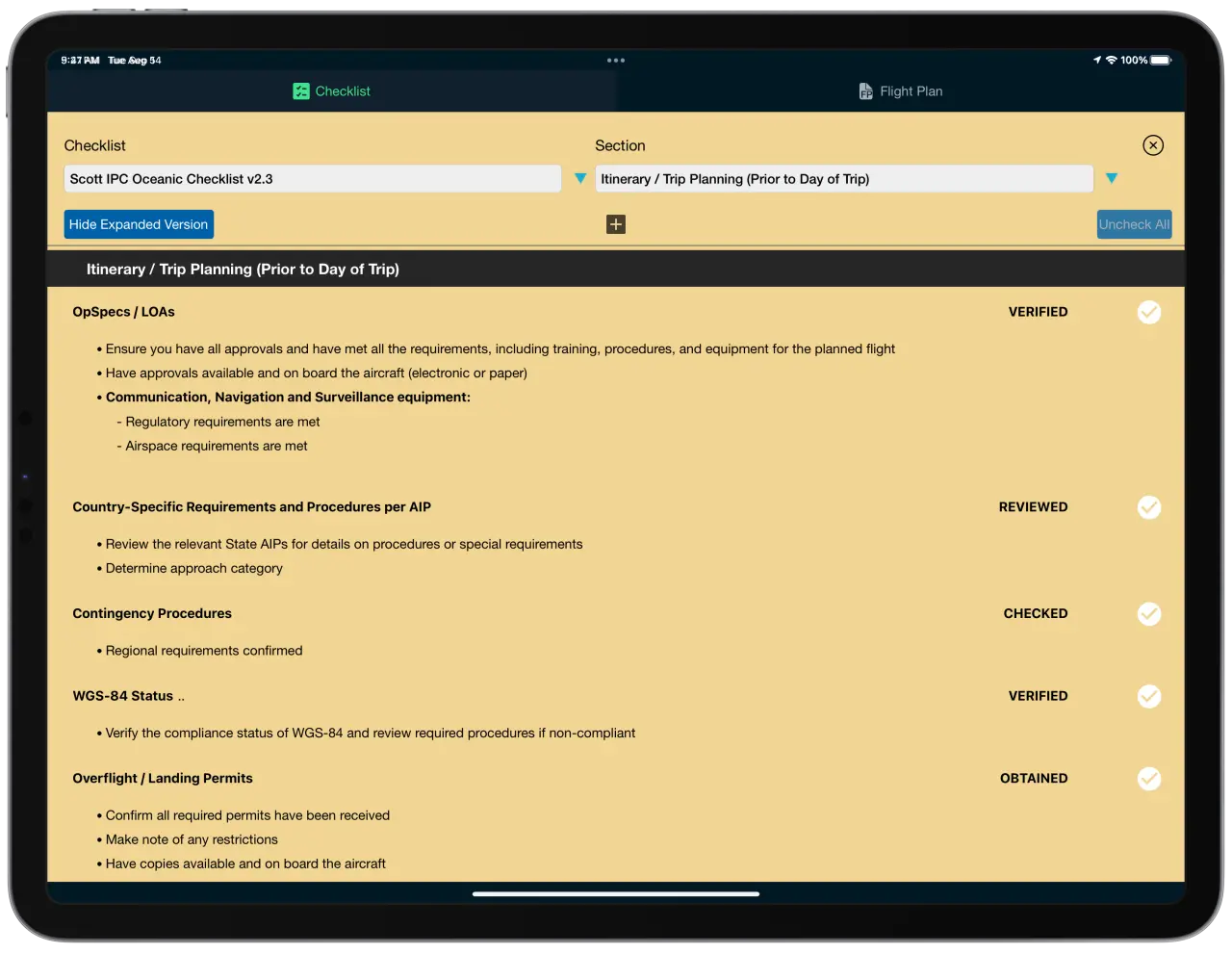
Secure Cloud
Storage &
Retention
Easily accessible electronic journey log PDFs post-flight for compliance

Secure Cloud Storage & Retention
Easily accessible electronic journey log PDFs post-flight for compliance

Unparalleled Support
Contact our instructors, Customer Service, or Technical Support all based in the U.S. 🇺🇸

Unparalleled Support
Contact our instructors, Customer Service, or Technical Support all based in the U.S. 🇺🇸

International Procedures Training Options
Training Formats
-
- Self-Paced Online Courses
- Complete the International Procedures Course via our E-Learning platform anytime, from anywhere.
-
- Remote-Live Training
- Participate in interactive, instructor-led scenario training remotely via virtual classroom (Zoom).
-
- Live In-Person Classroom
- Face-to-face, instructor-led scenario training with interactive group discussions and hands-on exercises.

Articles
- Winter and Cold-Weather Procedures
- Revised Mexico APIS Requirements
- EES Implementation Start Date
- Santa Maria FIR Radio Initial Voice Contact Trial
- CZQX OCR Procedure Update
- Mitigating Flight Plan vs. Clearance Errors
- Comprehensive Ramp Inspection Program implemented in Mexico
- OCR Gander Update
- The Importance of Following Annex 6 Fuel Guidance
- Oceanic Clearance Removal Procedures
